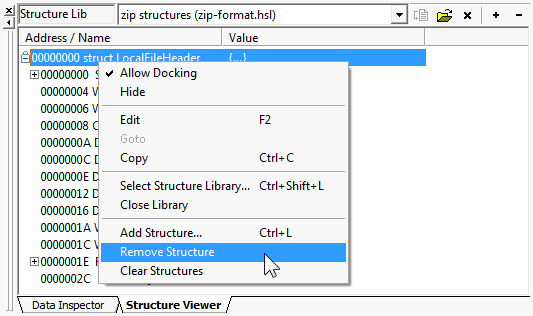
Removing a Structure
There are a four methods for removing a structure from the Structure Viewer.
1. Select the top (root) of the structure definition that you wish to remove from the Structure Viewer. Next, press the "Delete" key on your keyboard.
2. Right-click on the top (root) of the structure definition that you wish to remove from the Structure Viewer, and select "Remove Structure" from the popup context menu.
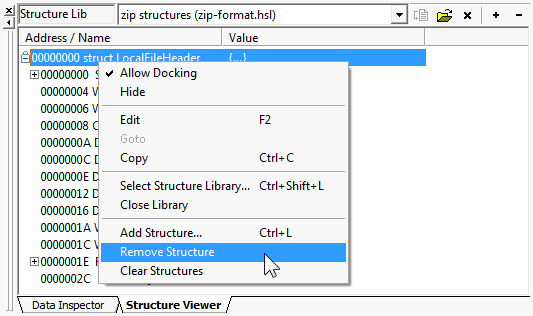
3. Select the top (root) of structure that you wish to remove from the Structure Viewer. Next, select "Structure Viewer" from "Tools" menu, and then select "Remove Structure" from the sub menu.
4. Select the top (root) of the structure that you wish to remove from the Structure Viewer. Next, select the "-" button in the upper right of the structure frame.
Additionally, you can also remove all structures by select "Clear Structures" from either the right-click context popup menu or the Tools:Remove Structure submenu.
See also Structure Viewer Overview, Adding a Structure, Defining a Structure and Basic Structure Data Types.