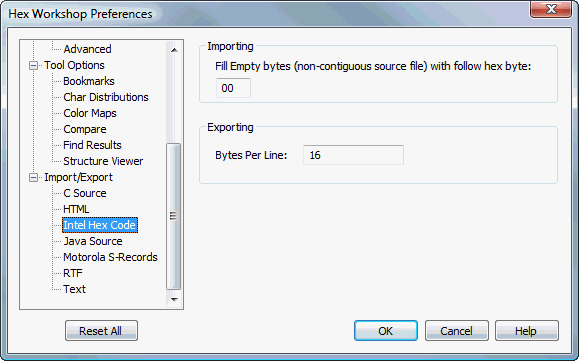
Intel Hex Code Import/Export Preferences
Hex Workshop Preferences Dialog is launched by either selecting "Preferences..." from the "Options" menu or by pressing the Preferences icon on the File Operations Toolbar.
Preferences are organized under 4 major categories: Display Options, Configuration, Tool Options, and Import/Export followed by sub-categories.
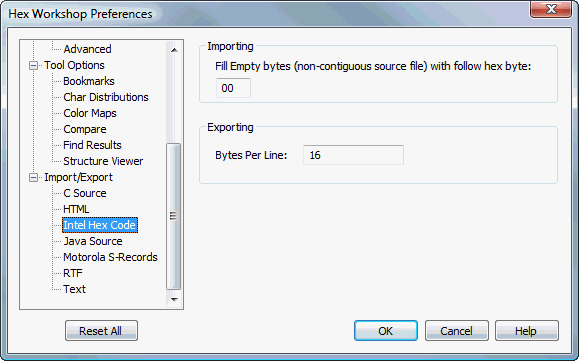
The "Reset All" button resets all preferences to default settings. The "Help" button displays help for selected preference sub-category.
Hex Workshop fills unspecified memory with this byte when importing Intel Hex Code or Motorola S-Records. For example, if the hex code or s-records does not supply data for a particular block of memory, this data byte will be used as fill. The default value is 0x00.
Defines the number of data bytes to include on each line of output. The default is 16.