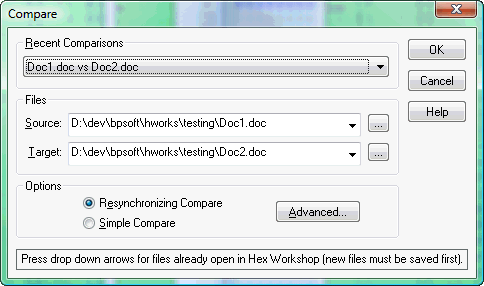
Compare Tool
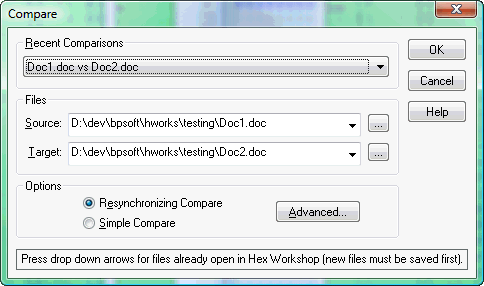
The Compare Tool (Ctrl+K), located under the Tools menu, allows the you to compare binary files. For your convenience, the drop lists are filled with files open within Hex Workshop.
Comparison Settings can be changed in Compare Tool Options Preferences or by pressing the advanced button for Advanced Compare Options.
Users may select the their desired method of comparison:
Simple Compare
Resynchronizing Compare
Note: All documents opened within Hex Workshop must be saved before the compare tool can analyze them.