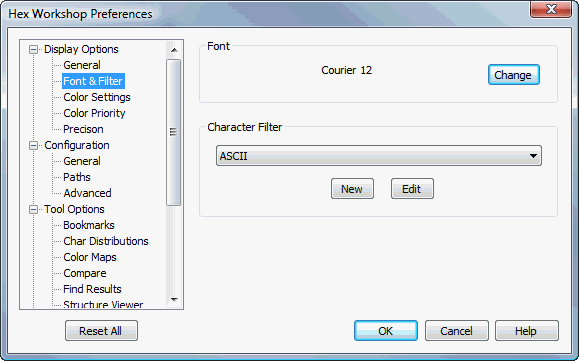
Font & Filter Display Options Preferences
Hex Workshop Preferences Dialog is launched by either selecting "Preferences..." from the "Options" menu or by pressing the Preferences icon on the File Operations Toolbar.
Preferences are organized under 4 major categories: Display Options, Configuration, Tool Options, and Import/Export followed by sub-categories.
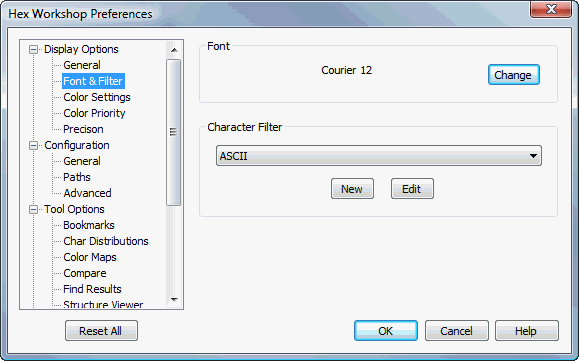
The "Reset All" button resets all preferences to default settings. The "Help" button displays help for selected preference sub-category.
Sets the font used to display all data in the main editing window. The font can be changed to any monospace (fixed width) font on the your system. The default is Courier 12 point.
On the right side of the editing window is the character equivalent of the hexadecimal data displayed on the left. The characters are displayed using the chosen character set. The user can choose between ASCII (0x20-0x7F), DOS, EBCDIC, Macintosh, Windows ANSI (no filtering), Unicode, or a custom character filter. The default is ASCII.
The "View" button display the values for a read-only character filter. Here you can view the mapping from byte to display character.
The "Edit" button launches the Character Filter Editor to modify an existing character filter.
The "New" button launches the Character Filter Editor to create a new character filter.
The character filter can also be set using the Character Filter Toolbar drop-down selector.