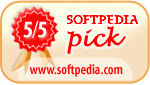------------------------------------------------------------------------
Hex Workshop, the Professional Hex Editor
Copyright 1995-2014 BreakPoint Software, Inc.
http://www.bpsoft.com
http://www.hexworkshop.com
Hex Workshop v6.8.0 - September 2014
------------------------------------
ENHANCEMENTS
- An integrated text-based structure editor was added to help users
easily create and maintain structure definitions. The structure
editor includes syntax coloring, in-line error reporting, and
automatic structure library re-loading on save.
- Color maps are now editable from within Hex Workshop using an
integrated text editor supporting syntax coloring.
- The Expression Calculator now supports syntax coloring.
BUG FIXES
- Resolved crash when copying hex values over 4K to the clipboard.
- Improved default font sizing and layouts for high resolution
displays.
- Table column widths are now persisted across application restart
for the Structures, Find Results, Compare Results, Checksum Results,
and Bookmarks windows.
------------------------------------------------------------------------
Hex Workshop v6.7.3 - October 2012
----------------------------------
ENHANCEMENTS
- Users can now expand or collapse all top level root structures from
the "Tools\Structure Viewer" menu.
- Child structures can be fully expanded or collapsed from either the
"Tools\Structure Viewer" menu or the right-click structure viewer
context menu.
- The right-click document context menu's relative and absolute jump
to offset functionality now supports 64-bit values.
- The Fill bytes option is now enabled when editing disks and drives.
BUG FIXES
- Hex Workshop occasionally failed to insert data to a new or zero
byte file.
- Unnecessary application startup delays were removed when starting
without a network connection.
- Users may now copy text from the Results' Output Window.
- Users may now copy and paste within the toolbar's goto offset and
goto sector text controls.
- Hex Workshop was unable to write license files in some situations.
- User are now forced to overwrite data as opposed to inserting
and deleted data when working with fixed length sectors.
- S5 records no longer causes Motorola S-Record imports to fail.
Hex Workshop v6.7.2 - September 2012
------------------------------------
ENHANCEMENTS
- Users can now define enums inline of a structure definition.
- An enum may now be embedded within a bitfield. Some limitations
apply, see online help for more information.
- Users may now view and edit bitfields in both decimal and hex.
Previously, users were limited to decimal.
- The Tools menu includes menu options to apply bookmarks and
structures to selected Find All Instance find results.
- Users can more easily swap the source and target comparison files
using a new "Swap" button in the Compare dialog.
- The Fonts and Filters preference settings dialog now supports
deleting user-created character filters.
- One can now defined keyboard shortcuts to regenerate and clear
checksums. Resetting keyboard shortcuts may be required to take
advantage of these additions.
- The version check feature provides more information including the
latest available versions both under and out of maintenance.
BUG FIXES
- Highlighting rectangles are now displayed in the hex area of the
editor regardless of "Flip Bytes in Editor" setting when viewing
data grouped by a single byte. Highlighting rectangles are not
supported when grouping by 2 or more bytes with byte flipping
enabled.
- The popup Goto dialog now sets the focus to the address/offset
control instead of the OK button.
- Online help now includes descriptions of the filepos and filelength
bookmark variables.
- Visual checkmarks used to indicate state (i.e. displayed columns,
data inspector data types) are now shown properly.
- Users can now modify 32 and 64 bit bitfields in the structure
viewer. Previously, only the first byte of the bitfield was
applied.
- When double clicking on the caret and cursor positions on
the Hex Workshop status bar, a binary representation of the
address is now placed on the clipboard using the correct byte
order.
- Hex columns within the structure viewer are consistently displayed
and editable using Big Endian byte ordering (1 == 0x0001).
- The Data Visualizer did not display properly when opening a file
with a fixed length column width (as opposed to Fit To Window).
Hex Workshop v6.7.0 - July 2012
-------------------------------
ENHANCEMENTS
- Hex Workshop now includes better code page support including
the ability to view text rendered using code page based character
maps, code page aware searching, and the ability to specify the
target character set and code page used to render bookmarks and
structures.
- Structure definitions now support explicit data types for UTF-8,
ANSI, and Unicode character sets along with a "codepage" pragma
for rendering ANSI characters.
- Users may now export to UTF8, ANSI, or Unicode text files.
- A new "Copy Address" option was added to the Edit menu, right-click
document context menu, and structure viewer right-click context
menu.
- Structure definitions now support referencing individual bitfield
components from conditional expressions.
- A new Structure Viewer preferences allows users controls whether
added structures are automatically expanded or left collapsed.
BUG FIXES
- Hex Workshop no longer crashes when passing a relative path via the
command line.
- Launching online help now displays context senstive help sections
when focus is on the Results Windows or Structure Viewer.
- The replace dialog now properly displays the hex search strings for
quads and uquads. Additionally, the hex search string is now
updated when swapping the byte order.
- The replace dialog not properly validates data input based on
search type.
- The structure viewer no longer displays extra leading zeros when
displaying lengths.
- The Structure Viewer now updates structure content on undo/redo
operations and when changing sectors.
- Floating structures now remain expanded when swapping between
documents.
- The user interface renders quicker with many structures
Hex Workshop v6.6.1 - August 2011
---------------------------------
BUG FIXES
- Resolved Hex Workshop crash when attempting to specify color
settings.
- Added Ctrl+Shift+G keycuts and menu items for legacy Goto Sector
popup dialog.
- Keyboard shortcuts shown in context menus are now based on current
mappings as opposed to installed defaults.
Hex Workshop v6.6.0 - August 2011
---------------------------------
ENHANCEMENTS
- New wildcard hex searching allows users to search for hex strings
such as 0xAB??EF and 0xA?CD.
- The Find Results window now supports multiple selections. Users
can select multiple findings for removal, highlighting, bulk
bookmarking and bulk structure application.
- Users can now specify a range when searching a document. Range
options include searching: the entire document, a selected region,
or a specific offset and range.
- Adding structures is now quicker with refined default structure
selection. Hex Workshop will automatically select the last used
or first found valid structure.
- Defining Structures is now easier with support for reloading of
structure libraries.
- Users can now copy addresses and values from the Find Results and
Bookmarks windows.
- Bookmark results, structures listings, find results, comparison
results, data inspector values and checksum results are now
exportable to tabbed text, CSV, HTML, XML or RTF by right clicking
on the window and selecting "Export Contents" from the popup
context menu.
- Character Distributions are now exportable to XML, HTML, and RTF
in addition to CSV and tabbed text.
BUG FIXES
- Resolved issue where users where unable to copy and paste after
pressing Ctrl+C and Ctrl+V in the editor without a selection.
- Resolved application start up issue when the sector editing
feature is not included as part of installation.
- Copying using Ctrl+C keyboard shortcuts now work properly for all
dockable windows within Hex Workshop.
- Character Distribution exports are now encoded using UTF-8 and are
no longer truncated.
- Hex Workshop no longer faults when closing a document while
Find All Instances is executing.
- A number of typos were fixed in the application error messages.
- Online help now displays properly from the Replace dialog.
- A number of memory leaks were identified and resolved.
- Default Font was changed from "Courier" to "Courier New".
- Hex Workshop now correctly calculates complex math equations
according to the order of operations. Previously, Hex Workshop
calculated "5-1-1+2" as 7 (5-(1-1)+2) instead of 5.
Hex Workshop v6.5.0 - Jan 2011
------------------------------
ENHANCEMENTS
- Hex Workshop is now fully 64-bit compatible. The installer will
automatically install either 32-bit or 64-bit application software
based on the target operating system.
- An Expression Calculator was added to Hex Workshop that allows
users to enter C/C++ style complex expressions including logical,
bitwise, and arithmetic operations. Users can also read and
modify data.
- A new Data Visualizer feature allows users to view documents
rendered as an image with custom palettes. The Data Visualizer
helps users identify patterns within their data.
- Users can now add Functions to their Structure Definitions to help
parse file formats and perform routine operations (e.g. updating a
checksum). Structure Functions include a rich expression
framework with variables, conditionals, and iteration.
- A "HalfFloat" data type (IEEE 754-2008) was added to the Data
Inspector, Structure Viewer, and Bookmarks. HalfFloat is a 16-bit
half precision floating point number.
- The Structure Viewer now includes a size column, support for
structure pointers, nested switch statements, if statements, and a
richer and more user friendly structure validation framework.
- Users can now view structure validation status from both the Add
Structure Dialog and from the structure viewer itself.
- The right-click content menus located with the editor now include
more icons.
- Byte, UByte, Word, UWord, DWord, UDWord, QWord, and UQWord added
as built-in types for the structure viewer.
- Structure Parsing is much faster than previous versions.
- Users can now paste hex strings that did not originate from Hex
Workshop into the hex area of the editor without using the Paste
Special feature.
- The Bookmark address, length, and array count rules now support
bitwise &, |, ^, <<, >> operations and include byteflip functions.
- Hex Workshop now includes a plug-in API that allows C/C++
developers to extend Hex Workshop's functionality through document
manipulation. Developers can modify documents, update caret
position and selection, add and remove bookmarks and structures,
and calculate checksums.
- Users can export their settings and re-import them on another PC or
at later time.
- Display settings (Display Themes) are now exportable/importable
and can easily changed at runtime.
BUG FIXES
- Improved UTF8 character handled during product Activation.
- Right-click "Hex edit using Hex Workshop" context menu selection,
no longer crashes when invoked under SpeedCommander
- Trailing nulls are stripped when pasting text into the text-area
of the hex editing window.
- Resolved improper menu enabling and disabling of "Flip Bytes in
Editor" menu item.
- Hex Workshop expressions now follow the standard C/C++ operator
precedence for parenthesis, literals, arithmetic/bitwise/logical
operations, comparisons, functions, and assignments.
- Keyboard focus is now properly placed after deleting elements from
the structure viewer and bookmark list.
- Corrected Structure Viewer line numbers reported for warnings and
errors located after a multiline /* */ style comment.
- Resolved incorrect highlighting of the altered bytes and possible
application instability when saving or closing altered documents.
- Added better validation for "DATE" data type in Data Inspector.
Hex Workshop will now display if outside the expected
range.
- Find by bitmask now compares the entire user supplied bitmask
string instead of the first byte when reporting matches.
- The Hex Workshop installer now migrate user settings from previous
Hex Workshop v6.0.
- Corrected data range for unsigned qword in Hex Workshop help.
- Drop-down boxes displayed as part of in-line Structure Viewer and
Bookmarks editing is now sized larger than the column width.
- Bookmarks now support 64-bit addresses.
- Custom CRC-32 calculations now report the high word correctly.
- Resolved license/evaluation failures due to errors in character
set conversions.
- Corrected display artifacts when viewing Flipped bytes.
Hex Workshop v6.0.1 - January 2009
----------------------------------
BUG FIXES
- Installed fixes to request reboot after installation and install
missing application dependencies.
- Fixed crash when displaying character distribution for an empty
document.
Hex Workshop v6.0.0 - December 2008
-----------------------------------
ENHANCEMENTS
General Editing:
- Enhanced character set/locale support. Hex Workshop is now a
native Unicode application as opposed to a MBCS application
allowing users to open and edit files with Unicode names.
- Paste ASCII/Unicode into the Text Area of the editor.
- Status bar now includes the mouse cursor position, editor caret
position, and the file size/selection length.
- Font Script is now settable from Font Selection (Preferences) and
allows users to select different character sets for the Text area.
- Users can now select the Character Filter from the Hex Workshop
Toolbar.
- More powerful and customizable color marking and selection. Users
can now define separate foreground, background, and border
rectangles for hex and text display of modified bytes and other
editor highlighting.
- Added the ability to suppress the undo overrun warning; default
value of the undo buffer was increased to 256K.
- Added complete control of working directories for opening, saving,
importing, exporting, and comparing files. Users can now change
the location of bookmarks, character maps, color maps, structures,
and temporary files.
- Preferences are now organized in a Tree format as opposed to Tabs.
- New Quick Goto box in the toolbar allows for jumping to absolute
offsets and jumping to relative offsets without opening any
dialogs. The Quick Goto box also retains the last 16 most
recently used goto/jump operations.
- Added tooltips to editor area for dividers.
Data Inspector:
- Editing is now invoked by a single click.
- Data inspector on the right edge of the application can be pinned
to maximize editor viewing.
- Data Inspector elements are now grayed when not applicable.
- When selecting or editing from the Data Inspector, the data is now
highlighted in the editor.
Structure Viewer:
- Editing is now invoked by a single click.
- Structure Validation status is displayed in the Add Structure
Dialog prior to adding a new Locked structure
- Data type "wchar" was added to display and edit Unicode strings or
wide characters.
- Quicker structure definition parsing in the structure viewer.
- Color highlighting now marks selected structures, unselected
structures, and structure data members within the editor.
- Behavior options added to structure element selection, including:
setting the caret position in the editor, scrolling the structure
data into view, and selecting the data within the editor.
- Users can now copy the structure view to the Windows clipboard as
text.
- Buttons added for jumping to the start and end of the structure
data and selecting the structure data within the editor.
- Structures are automatically selected when added.
- User can now show/hide columns using the right-click context menu.
- The structure viewer can now be pinned to a Hex Workshop edge to
maximize editor viewing.
- Enumerations now support both signed and unsigned enumeration
values using either:
#pragma enumsign("signed")
#pragma enumsign("unsigned")
Color Maps:
- Added ability to set independent foreground, background, and
border rectangle colors for both the hex and text areas within the
editor.
- Character maps can now include comments that are displayed when
the user hovers the mouse cursor over highlighted data.
- Added ability to suppress the unsaved color maps warning when
closing a file.
Bookmarks:
- Editing is now invoked by a single click.
- Behavior options added to bookmark selection, including: setting
the caret position in the editor, scrolling the structure data
into view, and selecting the data within the editor.
- Added color highlighting to mark selected and unselected bookmarks
within the editor.
- Added ability to suppress the unsaved bookmarks warning when
closing a file.
- Added preferences for loading bookmarks automatically by file
extension.
- Bookmarks are automatically selected when added.
- User can now show/hide columns using the right-click context menu.
- Bookmarks are now sorted by offset.
- Bookmark files can now be opened from the command line with the
new /BOOKMARKS command line argument.
Character Distributions:
- Histogram graph is now included to show the character
distribution.
- Character Distribution feature shows the user where a character is
clustered within a file.
- Updated Character Distribution List includes a primary and
secondary sort.
Compare:
- Behavior options added to compare result selection, including:
setting the caret position in the editor, scrolling the structure
data into view, and selecting the data within the editor.
- Compare dialog can now be defaulted with the last compared files
or files opened in the editor through Preferences.
- First difference is now automatically selected in Compare Result
Window.
- Added color highlighting to marked selected compare item within
the editor.
- Users can now set the compare block length via Advanced Compare
Options.
- Compare Dialog now includes a most recently compared drop-down box
with the last 16 comparisons.
- MRU recalls source and target file, offsets, length, match bytes,
and resync window size.
- User can now show/hide columns using the right-click context menu
Find:
- Behavior options added to find result selection, including:
setting the caret position in the editor, scrolling the structure
data into view, and selecting the data within the editor.
- Find All highlighting allows the user to select custom hex and
text foreground, background, and border rectangle colors when
finding all instances for a search string.
- Find Next Selection and Find Previous Selection added to menus.
- Added Find Next and Previous not matching selection; for finding
the end of a repeating block of data.
- First found instance is now automatically selected in Find Results
control.
- User can now show/hide columns using the right-click context menu
Checksums:
- Added ability to generate SHA2 (224, 256, 384, and 512 bit),
RIPEMD (128, 160, 256, and 320 bit), Tiger and Whirlpool hashes.
- Added ability to generate both 16 and 32 bit Custom CRCs during
generation.
- Added ability to display checksums for multiple files without
clearing results.
- Added document, offset, and length columns.
- User can now show/hide columns from the right-click context menu.
- Added ability to remove a single checksum without clearing all.
- Now when a file is closed and Hex Workshop is unable to
re-checksum a file or selection of a file, the results window
displays the results as disabled. Re-opening the file enables
re-checksuming.
BUG FIXES
- Right-clicking in the editor now sets the caret position; unless
right-clicked over a selection.
- Users are now able to disabling the Hex Workshop Context menu
extension.
- Resolved crash when Hex Workshop viewed a document in a large
window with the byte per line set to "Fit to Window".
- Force Group By to 2 bytes when viewing data in Unicode.
- Resolved issue where the edit caret was displayed in the offset
area after a focus change.
- Resolved missing tooltips in the Hex Workshop Toolbars.
- Fixed display bug where the Offset Header was drawn with different
3D border rectangles.
- The Data Inspector, Structure Viewer, and Bookmark Results Window
now abort editing if scrolled during while in-place editing is
active.
- Resolved issue where entering ASCII/Unicode strings of smaller
length resulted in uninitialized data at the end of string in the
Data Inspector, Structure Viewer, and Bookmarks.
- Toolbar Buttons now enable and work correctly for floating
windows.
- Color maps now filter out duplicate hex sequences and character
ranges.
- Compare now works properly with large file (greater then
0xFFFFFFFF).
- Fixed issues in saving, restoring, and copy sectors.
Hex Workshop v5.1.4 - September 2008
------------------------------------
ENHANCEMENTS
- Users can now copy structure contents to the windows clipboard
by right-click on the structure and selecting "Copy" or pressing
Ctrl+C.
- A new "/COMPAREWITH" command line option was added to enable
launching file comparisons from a command prompt or another
application.
BUG FIXES
- Resolved buffer/file corruption possible when inserting or deleting
data within a document.
- ColorMaps now display correctly in files over 4 gigabytes.
- Resolved a ColorMap file saving issue that resulted in corrupt
map files.
- Fixed display issue where odd/even hex column backgrounds could
be incorrect for altered text, character maps, and color maps.
- Switching from Dec to Hex modes in the Goto Dialog when no data
was present resulted in a random hex value (as opposed to blank
or zero).
- Search failed to find unicode strings
- Resolved foreground/background color issues when viewing text
area under a unicode filter.
Hex Workshop v5.1.3 - July 2008
-------------------------------
ENHANCEMENTS
- Increased support for files over 4 gigabytes in size. Most Hex
Workshop operations now work correctly. Bookmarks are still
limited to a 32 bit address space.
- Export/Save as C Source and Java Source preferences now support
padding or truncations of files or user selections that are
uneven multiples of the export data type.
- Structure Viewer now includes byteflip16, byteflip32, byteflip64,
and addrof functions. Additionally, __parent__, and __this__
keywords were added to allow references to parent and structure
offsets.
BUG FIXES
- Hex Workshop now displays unicode (UTF-16) properly in the
text column of the editor.
- Hex Workshop now starts properly under Windows 2000
- Hex Workshop can now open files with Unicode characters in
the file name or path.
- Bookmark foreground/background colors are now saved across
application restarts.
Hex Workshop v5.1 - June 2008
------------------------------
ENHANCEMENTS
- The Hex Workshop user interface includes updated icons and toolbars
along with a new offset column header to highlight the current
caret and offset positions.
- The Structure Viewer panel now simultaneously displays and allows
the editing of interpreted values in both decimal and hexadecimal.
The bookmark, compare, checksum, and find panels were also updated
to include both decimal and hexadecimal columns where possible.
- The Structure Viewer file format now supports additional data
accessors and more support for conditional data formats.
- sizeof() returns the size of a variable in bytes
- ubyteAt(), ushortAt(), and ulongAt() returns the 8, 16, or 32
bit value at the specified file offset or variable value.
- switch() allows for conditional structures based on the contents
of a variable.
- F7 and Shift+F7 keyboard accelerators jump to the next/previous
Bookmark.
- Users can now copy and paste binary data between multiple instances
of Hex Workshop.
- Users can now specify whether documents are titled horizontally or
vertically during file comparisons.
- A 64 bit shell extension was added to enable the Right-Click "Hex
Edit using Hex Workshop" option under 64 bit operating systems.
- The Hex Workshop license agreement was relaxed to allow either a
single user on multiple PCs or multiple users on a single PC.
Previously, the Hex Workshop license restricted use to a single
user on a single PC.
- Hex Workshop now defaults to displaying hex data grouped by 8 bit
bytes (instead of by 16 bit word) and enabled automatical column
sizing.
BUG FIXES
- Users can now re-open structure definitions. Previously, Hex
Workshop failed to re-open a structure definition if it was
previously opened.
- Hex Workshop no longer attempts to auto-load structure
definitions with parsing errors
- Restore Sectors failed to write sectors to the specified
disk/drive and instead re-read the sectors.
- Structures now retain thier expanded/collapsed state when
users reposition floating structures or collapse and expand
a parent structure/element.
- Hex Workshop v5.1 falls back to the 4.x sector editing logic
if unabled to open disks/drives using logic adapted for
Vista UAC privilege escalation.
- Signed modifier not applied in Structure Viewer (introduced
in v5.1.0 and fixed in v5.1.1).
- Goto operation did adjust cursor position (introduced in
v5.1.0 and fixed in v5.1.1).
Hex Workshop v5.02 - January 2008
---------------------------------
ENHANCEMENTS
- Auto-loading bookmarks: Users can now set file extensions for
bookmark collections. Hex Workshop will automatically load
bookmarks whenever a file extension matches the association.
- Easier data insertion: The Data Inspector and in-place bookmark
and structure value editors, and find dialog now accepts data with
commas and non-decimal values.
- Users can now select an odd and even hex background colors.
- The Compare Results Window now includes refresh and clear buttons.
- The Bookmark Results and Find Results windows now include goto and
select data toolbar buttons.
- Double clicking on the INS/OVR indicator in Hex Workshop's status
pane now toggles Insert/Overwrite mode
- Double clicking on offset, value, or size in the status pane now
places the value on the clipboard.
- The start and max sector is now displayed in either decimal or
hex depending on offset mode.
- The compare tool now uses less memory during the compare
operations.
- Structure Viewer now supports #pragma lockAt and #pragma floatAt.
This pragmas allow the user to specify the default offset and
structure type.
- Added time64_t data type to Data Inspector, structure viewer, and
bookmarks
BUG FIXES
- The Character Distribution's percent column was calculated
incorrectly when operating on a selection.
- Hex Workshop crashed after opening some bookmark files.
- Hex Workshop crashed when manipulating data over 25M.
- A number of GUI refresh issues were resolved.
- Cancel was disable for find operations
- It was not possible to disable the right-click context menu when
running under Vista or a system with limited access to the
registry.
- Enabled tooltips for the Checksum, Find Results, and Compare
result windows.
- Hex Workshop installer failed to remove registry keys during
uninstall.
- Unlocking Hex Workshop (from About Dialog) forced Hex Workshop
into an application compability mode under Vista or failed to
launch the registration unlocking dialog.
Hex Workshop v5.0 - October 2007
---------------------------------
ENHANCEMENTS
- Added Microsoft Vista support. This impacted Sector editing
(requires admin privledge escalation), registration, help format
and the right-click document context menu.
- The Structure Viewer was expanded to support display names,
verify statements (sanity checking), document types, and a blob
(unexpanded) native type.
- The Structure Viewer can now open/apply structures from multiple
libraries and parse enumerations with values defined in hex.
- A new "/FILELIST" command line argument allows users to load
a list of files from a text file.
- Added buttons to calculate and clear checksums on the checksum
tab of the Results Window
- Added buttons to close structure libraries and remove structures
on the Structure Viewer.
- Added buttons to clear and remove bookmarks on the bookmark tab
of the Results Window.
- Added menus to the Help menu for Bug Reports and Product
Suggestions
- Installer and most components are now digitally signed.
BUG FIXES
- Text spacing was incorrect when using the Windows ANSI character
filter.
- "DOS Time" rendering in the Data Inspector and bookmarks failed
when the hour was greater then 15.
- Fixed possible crash when closing a files with float structures
applied and expanded.
- File properties are now displayed properly for new documents.
- Many other stability-related bug fixes
Hex Workshop v4.23 - February 2004
----------------------------------
ENHANCEMENTS
- The new Find Strings operation can locate all ASCII strings within
a document. Users may specify the minimum string length and require
that strings end with a null character.
- The Structure Viewer's maximum array size was increased from
16K to 64K (#pragma maxarray).
BUG FIXES
- The "Hex Edit with Hex Workshop" icon displayed on Microsoft
Window's right-click context menu was not aligned correctly.
- Hex Workshop failed to insert data using the "Insert Fill"
command on some large documents.
- Hex Workshop crashed if a structure definition spanned past the end
of a document.
- The hex editor display could have been corrupted when inserting
bytes into a document.
- The Redo command failed to properly redo inserted data.
- The data inspector unnecessarily repainted while scrolling using
the scroll bar.
Hex Workshop v4.22 - January 2004
---------------------------------
BUG FIXES
- Drag and drop was non-functional when running under Windows 9x/ME.
- The Hex Workshop help facility failed to launch and/or work
correctly if "roboex32.dll" was not present on a user's system.
Hex Workshop now installs "roboex32.dll" into the Hex Workshop
program directory.
- The editor display could fail to repaint/redraw properly after a
scrolling through large files or resizing the window many times.
This problem was caused by resource leak in Hex Workshop, however,
only surfaced under Windows 9x/ME.
- Drag and drop was broken under Windows 9x/ME.
- Hex Workshop data operations were incorrect when processing 16 bit
or larger adds, substracts, multiples, divides, mod, and change
signed operations. Additionally, the data operation dialogs now
recall the last used settings.
- "Hex Edit with Hex Workshop" failed to appear on the right-click
context menu of some file types. An icon is now displayed in the
Shell's right-click context menus.
Hex Workshop v4.21 - January 2004
---------------------------------
BUG FIXES
- Hex Workshop help failed to launch if "inetwh32.dll" was not
present on a user's system. Hex Workshop now installs
"inetwh32.dll" into the Hex Workshop program directory.
- The file open dialog failed to open on Windows 9x and NT 4.0.
This problem was introduced as a side effect of upgrading from
MSVC 6.0 to Microsoft .NET 2003.
- Hex Workshop failed to run on Windows 95 with an error message
claiming that it needed "oleacc.dll". This problem was introduced
as a side effect of upgrading from MSVC 6.0 to Microsoft .NET
2003.
Hex Workshop v4.20 - January 2004
---------------------------------
NEW FEATURES
- The Structure Viewer now supports 8, 16, 32 and 64 bit bitfields.
A bitfield as defined by the C language allows users to modify and
manipulate data without manually counting, shifting, or masking
bits.
- Users can now specify the data type length when exporting data as
C source or Java source. 8, 16, 32, and 64 bit data types and
byte swapping are also supported.
- Hex Workshop can now be used to export data in the Base64 and
UUEncoding formats. Copy-As support is also available.
- Users can now modify the starting offset and view file offsets in
terms of bytes (default), number of words (bytes/2), or dwords
(bytes/4). The offset display is controlled by right clicking on
the address column of the hex display.
- Bookmarks are now easier to use and more useful. The result of
selecting or double-clicking a bookmark is different:
- Selecting bookmark: Scrolls the bookmark into view without
changing the cursor position.
- Double-clicking bookmark's address: Moves the cursor position to
the bookmark's address.
- Double-clicking length: Selects the bookmark data within the
editor.
- Double-clicking bookmark's description: Allows you to edit the
description in place.
- Double-clicking bookmark's value: If a data type was supplied,
allows you to edit the data in place.
- The Results Window has new "Output" tab to aid in development of
structure definitions. Debugging information and errors are
displayed in the "Output" window whenever a user opens a new
structure definition file.
- The Structure Viewer's right-click popup menu now contains menu
entries for "Copy" and "Edit".
- The Export As dialog now contains a button to modify export
preferences. This allows users to more easily change their export
preferences.
- F2 may now be used to begin editing the selected structure viewer
value.
- Ctrl+C now copies values to the clipboard from the Data Inspector
and Structure Viewer.
BUG FIXES
- Hex Workshop's failure to read all sectors on large disks.
- Motorola S-Records were not imported correctly when records
overlapped or records were out of order.
- Typo in ANSI character map (online help).
- Failure of the delete key to remove the selected bookmark.
- Removed the left and right scroll buttons from the Data
Inspector's and Results Window's tab control.
- Defaults file extensions were not applied when changing format
types in the Export As dialog.
- Redraw problems when repositioning floating structures containing
array elements.
- "Junk entires" are no longer left after collapsing some structure
definitions.
- Structure Viewer parsing problems for "typedef enum".
- Structure Viewer parsing/evaluation problems for signed and
unsigned modifiers.
Hex Workshop v4.10 - May 2003
-----------------------------
NEW FEATURES
- The Hex Workshop Structure Viewer now supports variable length
arrays. This allows users to define the length of an array based
one of the structure's own data members
- Hex Workshop now handles simple expressions embedded within an
array length definition.
- Users can now define their own data types using the "typedef"
feature.
- The Hex Workshop structure facility now supports enumerated types.
Enumerated types allow users to create human readable identifiers
for unique numeric values.
- Hex Workshop Structure Libraries can now reference other structure
libraries by using a #include directive. This feature offers
users better control and organization of their structure files.
- End users can now calculate up to 12 different checksums within
Hex Workshop. The latest checksum algorithm allows users to
define a 16 bit or 32 bit CRC by supplying the polynomial, initial
value, reflective properties, and final XOR value.
- When clicking the right mouse button over the offset portion of
the hex editing display, a new context menu is displayed with
various offset related options:
- Switch between hexadecimal and decimal addresses.
- Specify a starting offset value.
- Modify how Hex Workshop calculates offset addresses in the hex
editing display.
- Modify the length of digits displayed in document offsets.
- Execute the Hex Workshop Goto command.
- When importing Intel Hex Code or Motorola S-Records, users can now
specify the fill byte used for unspecified data regions.
- When working with big Endian binary files, users can now swap the
order of bytes display in the editor.
BUG FIXES
- Prior to v4.10, imported Intel Hex Code documents could be
corrupted when records overlapped. This problem has been
addressed.
- Prior to v4.10, if users clicked on a read-only portion of the
structure viewer display instead of an editable element, editing
was not initiated upon pressing F2. Now, pressing F2 will invoke
the in-placing edit feature for bookmarks, structures, and the
data inspector whenever an element has active focus.
- When an element in the structure viewer has active focus, pressing
the left and right arrow keys will now collapse or expand the
structure.
Hex Workshop v4.00 - January 2003
--------------------------------
NEW FEATURES
- Structure Viewer allows you to view and edit data in a more
convenient and intuitive way
- "Smart" Bookmarks helps you pick apart and label a data file for
one time use or to share.
- Color Mapping helps you visually find patterns and de-emphasize
uninteresting data.
- Custom Character Filters allow you to define your own text
character mapping.
- Set Floor and Set Ceiling operations allow you to set the min/max
value for a range.
- Uppercase, Lowercase and Swapcase operations allow you to
manipulate ASCII text.
- Block shift left and Block shift right operations help shift bit
with carry.
- Redo command allow you to redo your last undone undo.
- Copy Sectors Feature allows you to copy sectors between different
drives and drive partitions.
- Automatic Version Check helps users to stay on top of latest
release of Hex Workshop.
- Enhanced Export Capabilities by allow users to set the maximum
array size for C or Java export.
- Enhanced Resynchronizing Compare by adding color to the Hex
Workshop display area.
- Enhanced Find All in File adds color to Hex Workshop by display
for all found occurrences.
BUG FIXES
- Inaccurate reporting physical of disk sizes.
- Changed GUIID of shell extension to avoid conflict with IE.
- Fixed column resizing inconsistencies with the Data Inspector and
Results Window controls.
- Corrected inaccurate size calculations in the saving and restoring
sector dialogs.
Hex Workshop v3.11 - July 2000
------------------------------
NEW FEATURES
- Hex Workshop can now open files up to 4 gigabytes in length.
- Added "Copy Address", "Copy All" and "Clear" to the Find Result's
right-click context menu.
BUG FIXES
- Exporting blocks of data as Motorola S-Records or Intel Hex Code
would occasionally fail.
- Hex Workshop was unable to Save data after importing from Motorola
S-Records or Intel Hex Code.
Hex Workshop v3.10 - May 2000
-----------------------------
NEW FEATURES
- The Data Inspector now has a scrollbar and a number of new
inspectors:
DATE
DOS Date
DOS Time
FILETIME
time_t
- Paste Special "Interpret as hexadecimal string" option that allows
users to paste in hex strings from outside sources.
- Export formatting options can be set in preferences.
- Import/Export abilities for 16 and 32 Bit Intel Hex Code formats.
- Import/Export abilties for S19, S28 and S37 Motorola S-Record
formats.
- Export and Copy As Java Source abilties added.
- Users can now specify the bytes/row for printing in page setup.
- Save/Restore range of sectors.
- "Find All Instances" find option.
- Character Filters have been updated to reverse map ascii data when
entered.
- Ctrl+F3 and Ctrl+Shift+F3 accelerators to find selected hex or
ascii data.
- Shift+F5 to goto/jump backwards.
- User Tools now support various context sensitive variables:
$(FilePath), $(FileDrive), $(FileDir), $(FileName), $(FileExt),
$(DosFilePath), $(CurrOffsetDec), $(CurrOffsetHex),
$(CurrSelectionDec), and $(CurrSelectionHex).
- Compare Results and Checksum Results windows now have a refresh
button to recompare or recalculate checksums.
- Checksums can be view in 1s and 2s complement.
- Compare results can be filtered by insertions, deletions, matches,
or replacements.
- Users can perform a simple and quick non-resynchronizing compare.
BUG FIXES
- Unsigned Quads were not display correctly in checksum results and
data inspector
- Printing/print was crashing where the file path was longer than
~80 characters
- Recomparing a file would clear the compare title
- Backspace was not deleting selected data in overwrite mode
- Gradient title bar looked horrible in Windows 2000.
- Fixed "4 Bit Float" and "8 Bit Double" typos in Find Dialog
- Fixed crash when finding/replacing on large files.
- Paste Special now retains last selected format/options.
- Open Drives now retains selection of last opened drive
- Fixed various print/print preview problems
- Font now displays properly on "Display" Tab of Preferences
- Change Sign failed to operate properly in most situations
Hex Workshop v3.02 - Dec 1999
-----------------------------
NEW FEATURES
- 32 bit and 64 bit Checksums
- Added command line options:
/READONLY Open resource in read-only mode
/GOTO:offset Jump to a specific offset
/SELECT:count Select count bytes from offset
- Physical Disk Support for Windows 98
BUG FIXES
- Customers can now re-register their product by hitting Ctrl+Alt+R
from the About Box
- Hex Workshop did not run properly without administration
privileges on Windows NT
- Shell right click context menu failed in some cases (related to
spaces in install directory)
- Hex Workshop failed to report when files where not found (and
created them)
- Added "You must restart Hex Workshop to apply changes on this
page" to the path preferences page
- Fixed a bug where Hex Workshop mistakenly thought a file was zero
bytes after failing a write operation
- Fixed "invalid temporary file" error caused after failed write
operation
- Find Criteria drop down list erroneously cleared search string
when selection changed
- Fixed search bug where search strings would not be found
consistently
- Physical Drive sizes were reported incorrectly for drives over 2.1
gigs in Windows 98
- Toolbar states were not display correctly when starting Hex
Workshop with a command line parameter.
Hex Workshop v3.00 - Nov 1999
-----------------------------
NEW FEATURES
- Large File Support (up to 2 gigabytes)
- FAT32 Sector Editing
- Resynchronizing Binary Compare
- Greater Interface Customization
- Added Data Operations: Byte Flip, NOT, Shift Left, Rotate Left,
Shift Right, Rotate Right, XOR, OR, AND, Change Sign, Plus,
Subtract, Multiply, Divide, and Modulo
- Enhanced Find
- 64 Bit Integer (Quad) Support
- Character Distributions
- Added Insert File, Replace Selection with File, and Save Selection
As File
- Added Path Preferences
- Added Unicode display filter
- Added MD2, MD4, MD5, and SHA1 Checksums
Hex Workshop v2.54 - Sept 1997
------------------------------
BUG FIXES
- Fixed "Display alter bytes" crash when replacing data
Hex Workshop v2.53 - June 1997
------------------------------
BUG FIXES
- Fixed printing problems associated with variable column widths.
- Fixed crash when replacing data with shorter data.
- Fixed Undo crash (inserting at the end of a document).
Hex Workshop v2.52 - Feb 1997
-----------------------------
BUG FIXES
- Compare Again was not functioning properly.
- Fixed problems in NT sector editing (search speed and sector
count).
- Fixed crash when deleting bytes at end of file.
Hex Workshop v2.50 - Jan 1997
-----------------------------
NEW FEATURES
- Installer is now a self extracting archive.
- Added Data Watch to display and edit decimal values.
- New Preferences
- Added user defined bytes/row and Fit to Window.
- Added new character filters (DOS and Macintosh).
- Redesigned Preferences tabs.
- Redesigned Document Properties (offset, insert/overwrite, etc.).
- Added Shift-PgUp and Shift-PgDn Accelerators.
- Find Improvements:
- ASCII search by Unicode.
- Ability to pad replacement ASCII strings with nulls.
- Ability to search by decimal value (byte, long, float, etc.).
- Added Copy As and Export capabilities (Text, HTML, RTF, and C
Source).
BUG FIXES
- Inserting bytes would occasionally cause crashes
- Miscellaneous display problems
- Did not handle read only files properly
- Did not save checksum dialog states
- Canceling a "Save As" caused "highlight altered bytes" option to
be reset
Hex Workshop v 2.20 - July 1996
-------------------------------
NEW FEATURES
- Added Installer.
- Creates Hex Workshop Program Group.
- Installs the Hex Workshop File Manager Extension.
- Installs the Hex Workshop Windows 95 Shell Extension.
- Adds Hex Workshop to Microsoft Visual C++ "Tools" Menu.
- Added Uninstall capability to 32 bit version to remove product.
- New Preferences
- Default path to open files from.
- Can set to open documents maximized.
- Can choose to highlight altered bytes with a different color.
- Added new character filters (EBCDIC/ASCII/none).
- Added new keycuts for selecting bytes.
- Added Command Line options.
BUG FIXES
- Right Aligned Footer not working properly.
- 16-bit Checksum sign extension bug.
- Able to handle unlimited size files although performance on very
large files is poor.
- Preferences were not being saved in some cases.
- Base Converter always pasted into one window.
Hex Workshop v2.10 - Feb 1996
-----------------------------
NEW FEATURES
- Page Setup
- Margins, Headers, Footers, Printer Font.
- Enhanced Disk Editing
- Support more drive types.
- Edit in drive or raw disk mode.
- Context Menu Extension [Win 95]
- Drag and Drop
- from shell/explorer [Win 95].
- from File Manager.
- File Manager Extension
- Allows user to add a "hex edit" menu to file manager.
- Checksum
- Added 16 bit checksum.
- Added one's and two's complement modifiers.
- Enable paste into Find/Replace, Goto dialogs.
- Added Tool Help Bubbles.
- Added Dockable Toolbars (32 bit version).
- Combined Hex Calculator and Bit Calculator into one.
BUG FIXES
- Printing continued for infinite number of pages .
- Editing disks with over 255 tracks didn't work.
- Sector find wasn't working properly.
- Compare failed when file comparing two files with the same file
name.
- Never performed input range checking for the compare and sector
dialogs.
- Dialog background colors where not being set correctly in Win 95.
- Goto dialog was not always setting the initial focus properly.
Hex Workshop v2.01 - Dec 1995
-----------------------------
BUG FIXES
- Signed short was not working properly in the 32-bit version.
- Launching the calculators failed because of new naming convention.
Hex Workshop v2.00 - Oct 1995
-----------------------------
NEW FEATURES
- 32 bit version for Windows 95 and NT.
- Sector Editor
- Supports BIOS floppy and hard disks.
- Checksum calculations
- Checksum, CRC-16, CRC-16/CCITT, CRC-32 are calculated selection.
- Right-Click menus
- Cut, Copy, Paste, Goto, Checksum, Insert for Files
- Copy, Next Sector, Previous Sector, Goto, Checksum for Disks.
- Paste Special Command
- Allows you to paste any format on the clipboard into Hex
Workshop.
- New File Command
- Allows you to open a blank file (useful with paste special).
- Copy Special Command
- Places the selected text on the Windows clipboard in a text
format.
- Select Block
- Allows you to select large amounts of data easily (by block size
or ending offset).
BUG FIXES
- Improved display
- Optimized the selection drawing routines.
- Fixed crash when trying to open a help component that didn't
exist.
- Print/Print Preview was calculating the number of lines per page
incorrectly.
- Could not add (append) to the end of a file.
- Find Again failed, when changing the cursor position between
finds.
- When saving documents, was not clearing undo stack.
- Copy/Pasting selection over 32K causes random results.
Hex Workshop v1.0 - May 1995
----------------------------
ORIGINAL VERSION